How to Pause Windows Update in Windows 11
The following steps will show you how to Pause updates in Windows 11.
Right-click the Start button, and then select Settings from the context menu.
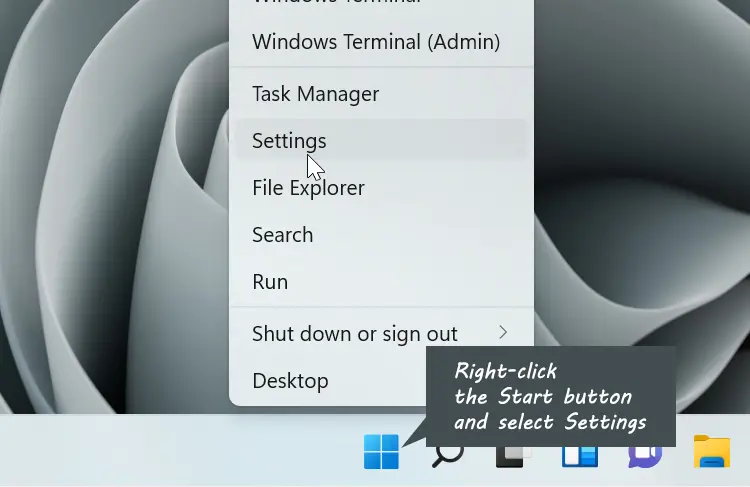
From the left navigation menu, click Windows Update.

Under the More options, click the Pause updates drop-down menu and choose a period.
Windows 11 lets you pause updates for up to five weeks. It will not update your computer during the selected time unless you manually click the Resume updates button.